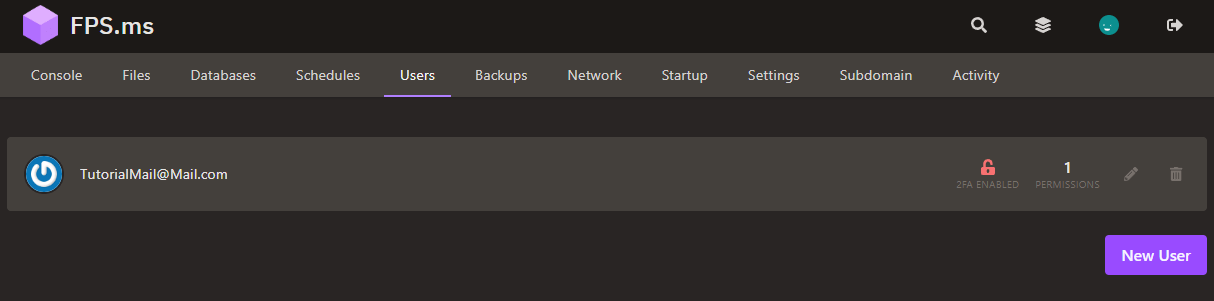Creating Subusers
Subusers are a useful feature in Pterodactyl which allows you to give other users access to your FPS.ms server for easier server management.
- Go to the panel by visiting https://panel.fps.ms.
- Select your server and navigate to the Users tab.
- Click the New User button.
- Enter the email address of the user you wish to grant access to your server.
- Choose the specific permissions you want to assign to them.
- Confirm access by pressing the INVITE USER button.
Congratulations, you're finished! Your users tab should look a bit like this: